job position has been filled
To make things simpler and faster, we’ve streamlined the icons on The List, making it clearer how and where to serve orders.
Exciting Updates to The List and POS Are Here!
We’ve listened to your feedback!
To make things simpler and faster, we’ve streamlined the icons on The List, making it clearer how and where to serve orders. Plus, we’ve optimized the Scan to Pay process to drastically reduce loading times. Let’s dive into the details!
POS Enhancements:
We’ve made selecting the order type mandatory. This not only improves convenience for our guests but also helps workstations know exactly how to pack orders.
Here’s a simple guide to asking guests about their order preferences:
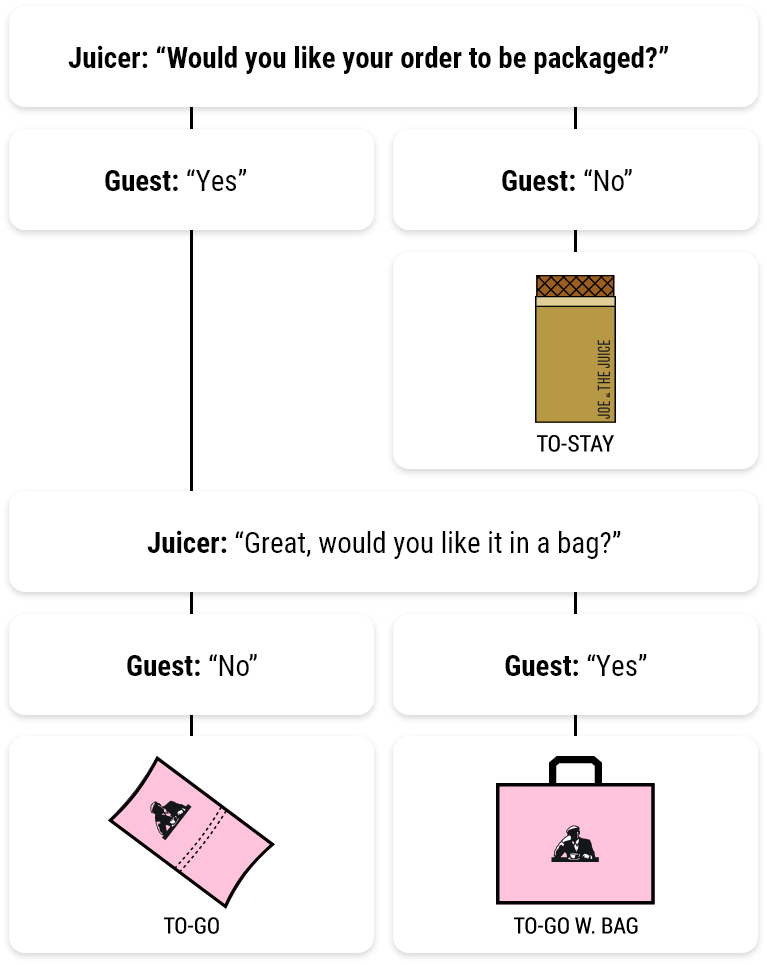
How to package each order based on order type:
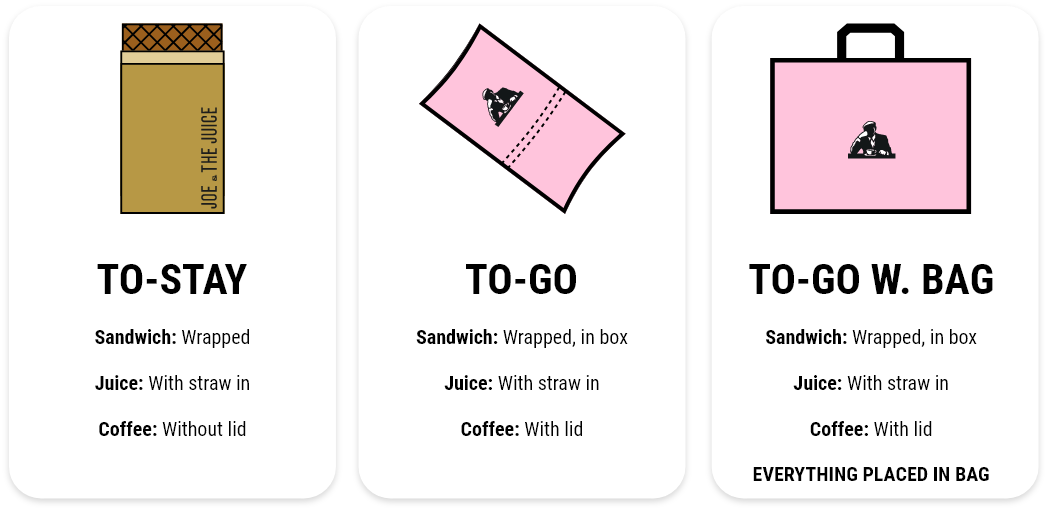
Watch the video below to see how it works in action!
The List Update:
The List now communicates how to pack orders and where they should be placed, with icons aligned to the POS system. The serving location is determined by the ordering channel:
- POS + App orders (to-stay) = Send Out
- App orders (To-go & To-go W. Bag) + Delivery orders = Pick-Up Shelf
We’ve also added two new buttons:
- Receipt Button
- Easier than ever to print receipts
Mark Order as done
- Instead of double tapping, now tap the order as done
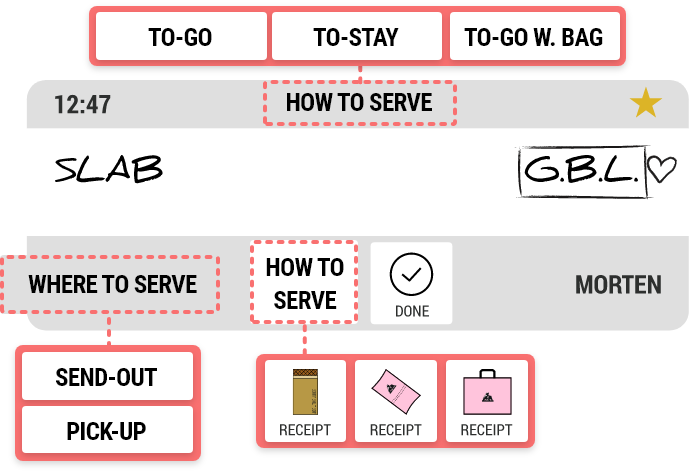
It’s important to follow these procedures to avoid using unnecessary packaging material.
Both The List and POS updates go live tomorrow, 3rd October!
Important: Remember to update both The List and POS to access the new features.
Scan to Pay:
We’ve reversed the Scan to Pay process.... but not until next week (week 41) where we slowly release the feature on the JoeApp as well! Until then a QR code will be displayed on the credit card terminal without any use :)
What is reversed scan to pay? Instead of us scanning the guest's QR code, the card terminal generates a QR code for the guest to scan = reversed. This saves time, as their order shows up on their app almost instantly!
These changes are designed to enhance both efficiency and the guest experience, while reducing packaging use!
